News & Insights
How to Host a Virtual Event
Kids are going to school… online. Adults are going to work… online. People are meeting up with friends… online. COVID-19 has truly pushed everything, and everyone online, so why would events be any different? One thing is for sure, these events don’t need to be a somber reminder of the current state of the world; they can be just as good as any other event, if you take the following key tips into consideration!
Select the best platform for your needs
The first step in hosting a virtual event is choosing the platform to hold it on. To do this, you need to ask yourself what type of event you’re holding. The size, cost, duration other event logistics are important to consider when making a decision. There are many platforms to select from like Zoom Webinar, Google Meet, and Join.me.
Obviously, there’s many more out there, so do your due diligence and research as many platforms as possible to find the one that’s right for you. Remember to think about cost; some platforms will take a percentage of what you charge attendees to register, or if you’re hosting it for free, they’ll have you pay per attendee. Also, many have a limit on the number of people that can register.
Practice and Prepare
Practice makes perfect, and to host a virtual event you need a lot of it. Hosting requires you to juggle many balls at once. You need to make sure the event is smooth and flows from topic to topic or speaker to speaker depending on the type of event you’re conducting. This will help retain the attention of the audience. We all know it’s much easier to get distracted on your computer than it is in person.
Practice also comes in the form of familiarizing yourself with the platform you chose. Know what features come with the platform, specifically what you’re able to do and not do. Hosting a mock event is highly recommended as this will ensure you and your speakers feel comfortable. It’s better to learn and work out the kinks before the event than in the middle of the event.
Part of your preparation is also to make the information for registration clear. Odds are this is new for people thus well-defined instructions on how to register, how to access the event, and who to contact for help are imperative.
Engage the Audience
As previously stated, it’s important to retain your audience’s attention. That means actively having them participate during the event. Some platforms are better than others for this. For instance, Zoom Webinar allows you to set private and group panelist chats for attendees and panelists. You can also manage and share audience input in Q&A dialog boxes and attendees can raise their virtual hand to be called on.
If you don’t want to use a tool like this, use the tried and true method of live tweeting. This is a great way to have the audience be part of the conversation and even discuss among themselves without disrupting the event. This can also be utilized for a Q&A. It’s important to think about what hashtags you may want to use for your event and how they will be used. By doing this, you also allow for user generated content to advertise your event for either post event video release or future events you may hold.
No matter the method you use, make sure to be active in the chat with your attendees. Pose questions to the audience, answer small questions people have, and keep the conversation going as well as moving. If the chat gets stale, people will lose interest. Make sure that somebody is responsible for keeping the chat lively.
COVID-19 has changed how we behave, how we socialize, and how we work. These tips are important to perfect as we continue to battle this virus. And even when the world moves passed this pandemic and returns to “normal”, we can’t be sure our behaviors will. The world is changing. Technology is advancing, and it’s possible that COVID-19 only accelerated the timeline of virtual life.